AWS Fargate vs Amazon EC2: Navigating AWS ECS Launch Options
AWS Fargate and Amazon EC2 offer two distinct approaches to running containers – one prioritizes simplicity, the other control. This guide breaks down the differences and helps you choose the best fit for your needs.
In this article, you will learn:
- What is Amazon EC2
- Key Functionalities of Amazon EC2
- Benefits of Amazon EC2
- What is AWS Fargate?
- Key Functionalities of AWS Fargate
- Benefits of AWS Fargate
- Is AWS Fargate cheaper than Amazon EC2?
- AWS Fargate vs Amazon EC2: The Primary Differences
- Amazon EC2 vs AWS Fargate: Choosing the Right Fit
- Use Cases for Amazon EC2
- Use Cases for AWS Fargate
Running containers on AWS through Amazon ECS comes with a critical decision: how will you launch and manage your workloads? For teams aiming to optimize deployment speed, cost, and scalability, choosing the right compute model is foundational, not optional.
Manual infrastructure provisioning can slow down releases, introduce errors, and increase maintenance overhead. On the other hand, abstracting too much control can limit fine-tuning and flexibility for complex workloads.
AWS Fargate and Amazon EC2 represent two distinct deployment paths: one serverless and hands-off, the other customizable and infrastructure-centric. The choice between the two ECS launch types directly impacts your cost efficiency, operational load, and ability to scale reliably.
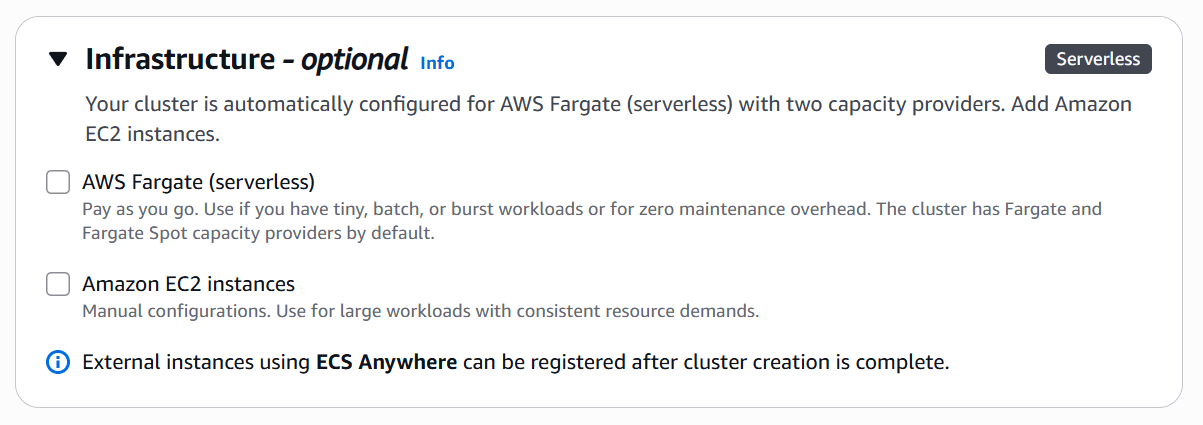 fargate sv. EC2
fargate sv. EC2
This article explores the key differences between AWS Fargate and Amazon EC2 to help you align your compute environment with your workload requirements and business priorities. Read on!
What is Amazon EC2?
Amazon Elastic Compute Cloud (EC2) is a core AWS service that provides scalable virtual machines in the cloud. It allows you to launch, configure, and manage compute instances with full control over the operating system, storage, and networking. When it comes to containers, EC2 gives you the flexibility to run your container workloads on self-managed infrastructure, offering more visibility and control compared to fully managed services.
In the context of Amazon ECS, EC2 serves as one of the two primary launch types. When you choose the EC2 option in ECS, you're responsible for provisioning and managing the underlying instances that run your containers. This model gives you more visibility and control over the infrastructure, which is ideal for teams with specific performance, compliance, or cost optimization needs.
Key Functionalities of Amazon EC2
Amazon EC2 includes several core features that support a wide range of container-based use cases:
1. Customizable Compute Environment
You can choose from a wide range of instance types optimized for different workload patterns, such as compute-intensive, memory-intensive, or GPU-based applications. Along with instance types, EC2 allows you to select your preferred operating system, install container runtimes, and configure any required system-level components.
2. Persistent and Configurable Storage
Amazon EC2 supports persistent block storage through Amazon EBS, allowing you to attach, manage, and scale storage volumes independently of the instance. This is useful for containers that need access to consistent storage or shared data volumes.
3. Fine-Grained Networking and Security
EC2 enables you to define detailed networking and security configurations. You can assign instances to specific subnets, use security groups and network ACLs to control access, and apply IAM roles to manage permissions for interacting with other AWS services.
4. Elastic Resource Scaling and Load Management
With EC2 Auto Scaling, you can automatically adjust instance counts based on demand, ensuring high availability without manual intervention. Combined with Elastic Load Balancing, it helps distribute traffic efficiently across running containers to maintain performance under varying loads.
Benefits of Amazon EC2
EC2 provides more than just compute, it gives teams the ability to shape and control their environment to fit specific technical, operational, and financial requirements. Here are its primary benefits:

1. Full Control Over Infrastructure
Amazon EC2 gives you complete control over the environment in which your containers run. You can choose the operating system, configure networking and storage, and install any dependencies your workload requires. This is critical for applications that need customized infrastructure or support for specific system-level settings.
2. Support for Specialized and Legacy Workloads
Some containers need to run alongside legacy systems or require low-level access that managed environments do not provide. EC2 is ideal for these cases, offering the flexibility to accommodate complex architectures, non-standard runtimes, and tightly coupled integrations.
3. Flexible Cost Optimization Models
EC2 supports multiple pricing strategies to match different workload patterns. EC2 Reserved Instances and Savings Plans help reduce costs for long-running containers, while Spot Instances offer significant savings for non-critical, interruptible workloads.
4. Seamless Integration with AWS Services
EC2 integrates deeply with services like IAM, VPC, CloudWatch, and Load Balancing, making it easier to build secure, scalable container environments. It also works as the underlying compute layer for orchestration tools like Amazon ECS and EKS, giving teams full control without losing the benefits of container automation.
What is AWS Fargate?
AWS Fargate is a **serverless compute engine designed to run containers without requiring users to manage the underlying infrastructure**. It abstracts away the need to provision, scale, or maintain EC2 instances, allowing teams to focus entirely on deploying and managing containers. You define your container specifications, such as CPU, memory, and networking and Fargate handles the rest.When you choose Fargate, you do not have to manage instances manually, it is a fully-managed service. ECS schedules and runs your containers in isolated compute environments that are automatically scaled and maintained by AWS. This model is ideal for teams that prioritize simplicity, agility, and predictable billing, and want to reduce the operational burden of managing servers.
Key Functionalities of AWS Fargate
AWS Fargate provides a streamlined, hands-off container compute experience while still integrating deeply with the AWS ecosystem. Here are its primary capabilities:
1. Serverless Container Execution
Fargate removes the need to manage EC2 instances. You simply define your container tasks in ECS, and Fargate allocates the necessary compute resources behind the scenes. This eliminates the operational work of instance provisioning, scaling, and patching.
2. Fine-Tuned Resource Configuration
Fargate lets you specify CPU and memory at the task level, rather than selecting from fixed instance types. This allows for more granular resource allocation that closely matches your application requirements, helping to reduce overprovisioning.
3. Automatic Scaling and Task Placement
ECS with Fargate automatically handles task placement and scaling based on your task definitions and service requirements. This ensures that workloads scale in and out seamlessly without user intervention, even as traffic or demand fluctuates.
Benefits of AWS Fargate
Running containers with AWS Fargate offers several operational and architectural advantages, particularly for teams seeking simplicity, scalability, and speed.

1. Faster Time to Deployment
Fargate removes the friction of infrastructure provisioning, enabling teams to launch containers quickly with minimal setup. This accelerates delivery pipelines and supports faster iteration, especially in continuous deployment environments.
2. Better Alignment with Microservices Architectures
Fargate works especially well for distributed systems and microservices, where tasks are short-lived, independently scaled, and event-driven. Its task-level execution model aligns naturally with these patterns, reducing architectural friction.
3. Lower Risk of Over-Provisioning
Fargate uses a pay-per-task model, where you are billed based on the requested CPU and memory for the exact duration your tasks run. This pricing model removes the uncertainty of idle instance costs and simplifies budget planning for dynamic or short-lived workloads.
4. Built-In Availability and Fault Isolation
Because Fargate tasks run independently in isolated environments, failures in one workload don’t affect others. Combined with automated scaling and availability zones, this improves resilience without requiring complex HA configurations.
Is AWS Fargate cheaper than Amazon EC2?
Not always. Fargate is cost-effective for short-lived, bursty, or unpredictable workloads, especially when you want to avoid overprovisioning and infrastructure management. You only pay for the CPU and memory requested per task, per second.
However, for long-running, predictable workloads, Amazon EC2 is usually cheaper, especially when you use Reserved Instances, Spot Instances, or Savings Plans. With EC2, you have more control over instance type selection and purchasing strategy, which can lead to significant savings if managed well.
So while Fargate offers simplicity and predictable billing, EC2 offers more pricing flexibility and deeper cost control.
AWS Fargate vs Amazon EC2: The Primary Differences
This table compares AWS Fargate and Amazon EC2 across core infrastructure features like customizability, monitoring, storage options, networking, and best use cases.

This table focuses on launch type, scalability, resource management, pricing, cost optimization, operational effort, security, ECS integration, and which teams each service suits best.

Amazon EC2 vs AWS Fargate: Choosing the Right Fit
Both Amazon EC2 and AWS Fargate are powerful options for running containers on ECS, but they serve different types of workloads and teams. Understanding where each excels and where it falls short, is essential before making a choice.
Use Cases for Amazon EC2
Amazon EC2 is best suited for use cases that demand deep infrastructure control, custom OS configurations, or access to specialized hardware like GPUs. It’s a strong fit for organizations running legacy applications, managing stateful services, or needing to maintain strict compliance environments. However, EC2 comes with higher operational complexity. You’re responsible for provisioning, patching, scaling, and monitoring the instances that run your containers. This model requires infrastructure expertise and adds ongoing maintenance overhead.
Use Cases for AWS Fargate
AWS Fargate, on the other hand, is built for simplicity and speed. It’s ideal for microservices, stateless APIs, batch jobs, or CI/CD pipelines, especially when workloads scale up and down frequently or unpredictably. You don’t manage any servers, and resource provisioning is handled automatically. The trade-off is reduced flexibility, you can’t customize the OS or underlying runtime environment, and pricing may become less efficient for long-running, predictable workloads.
Need help choosing between Fargate and EC2 for your workload? Let's schedule a Well-Architected Review to find the best solution for you.
Book MeetingSo, how do you choose? Ultimately, the right fit depends on your team's priorities, workload patterns, and operational maturity. Many teams also adopt a hybrid approach, using Fargate for dynamic workloads and EC2 for steady-state applications where deeper control is necessary. Choosing the right launch type will help you strike the right balance between performance, control, and agility.
As you continue to develop and optimize your cloud strategy, follow Stormit’s blog for more valuable content on cloud technologies and best practices.
