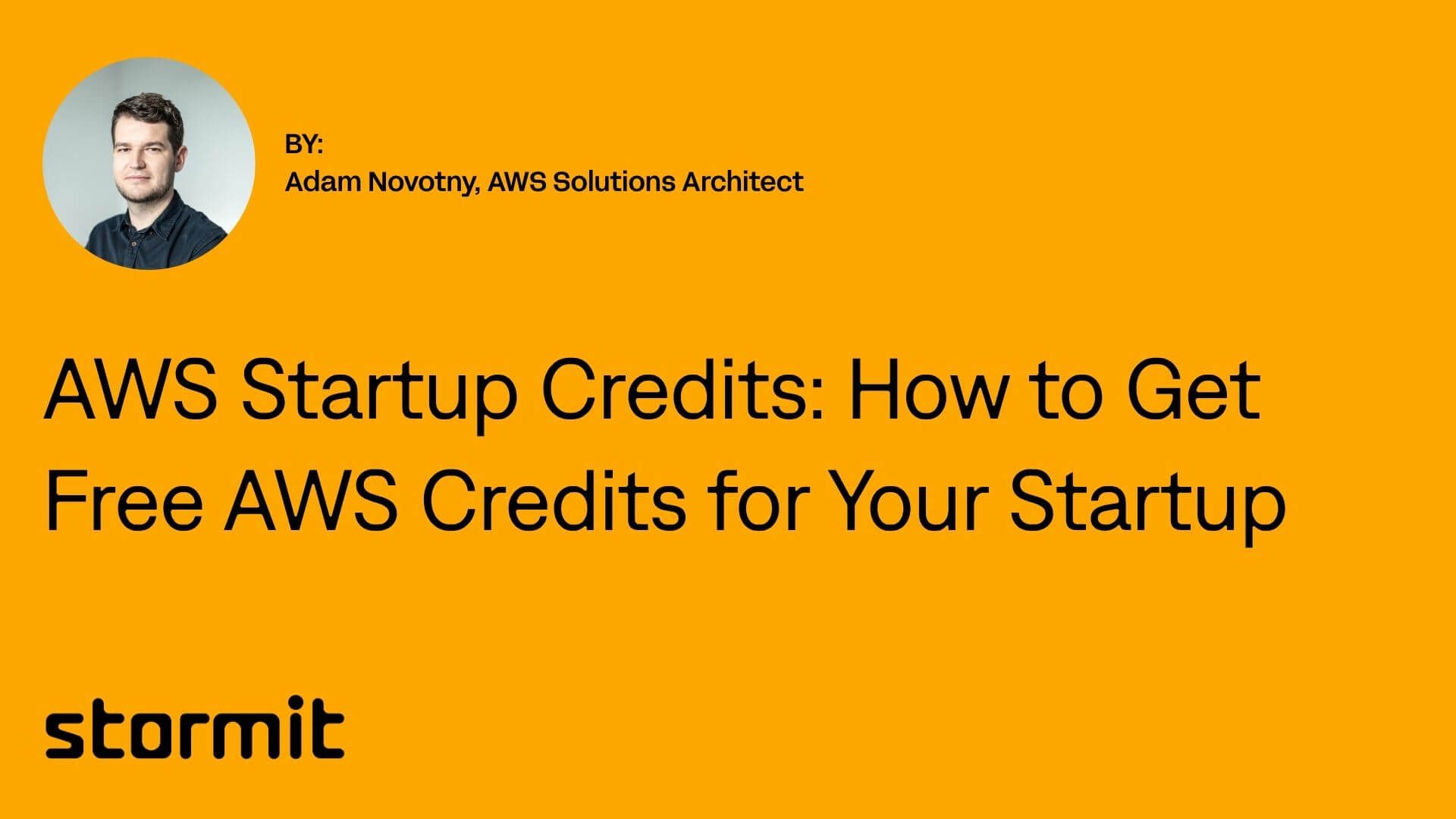AWS Startup Credits: How to Get Free AWS Credits for Your Startup in 2025
Looking to claim AWS startup credits in 2025? This guide breaks down which programs exist, how to apply, how much you can get, and what startup founders need to know to qualify quickly.
- What Are AWS Startup Credits?
- AWS Activate Program: How AWS Supports Startups
- Activate Founders Package
- Activate Portfolio Package
- Why Choosing the Right AWS Activate Program Matters?
- Boost Your Chances of AWS Activate Program Approval
- How to Apply for AWS Startup Credits?
- Make the Most of Your AWS Startup Credits
- Conclusion: Secure Your AWS Startup Credits Today
Many early-stage founders ask whether there are any AWS discounts for startups. The answer: yes – in the form of AWS Activate credits and support resources that reduce your cloud costs significantly. Getting access to AWS startup credits can make a real difference in your early-stage runway. But figuring out how to apply, which program you qualify for, and how much you can actually get is not always clear. The information is spread across multiple AWS pages, filled with eligibility details that are easy to miss and it’s not obvious where to start unless you already have an AWS partner or VC guiding you.
For most founders, time is limited. You are building the product, chasing early users, and managing burn. You cannot afford to spend hours deciphering cloud incentive programs. You want to know if your startup is eligible, how to apply, and how to maximize what AWS offers, without trial and error.
This blog covers exactly that. Learn how to get AWS startup credits. Find the right program, understand eligibility, and maximize your AWS cloud benefits as a startup.
What Are AWS Startup Credits?
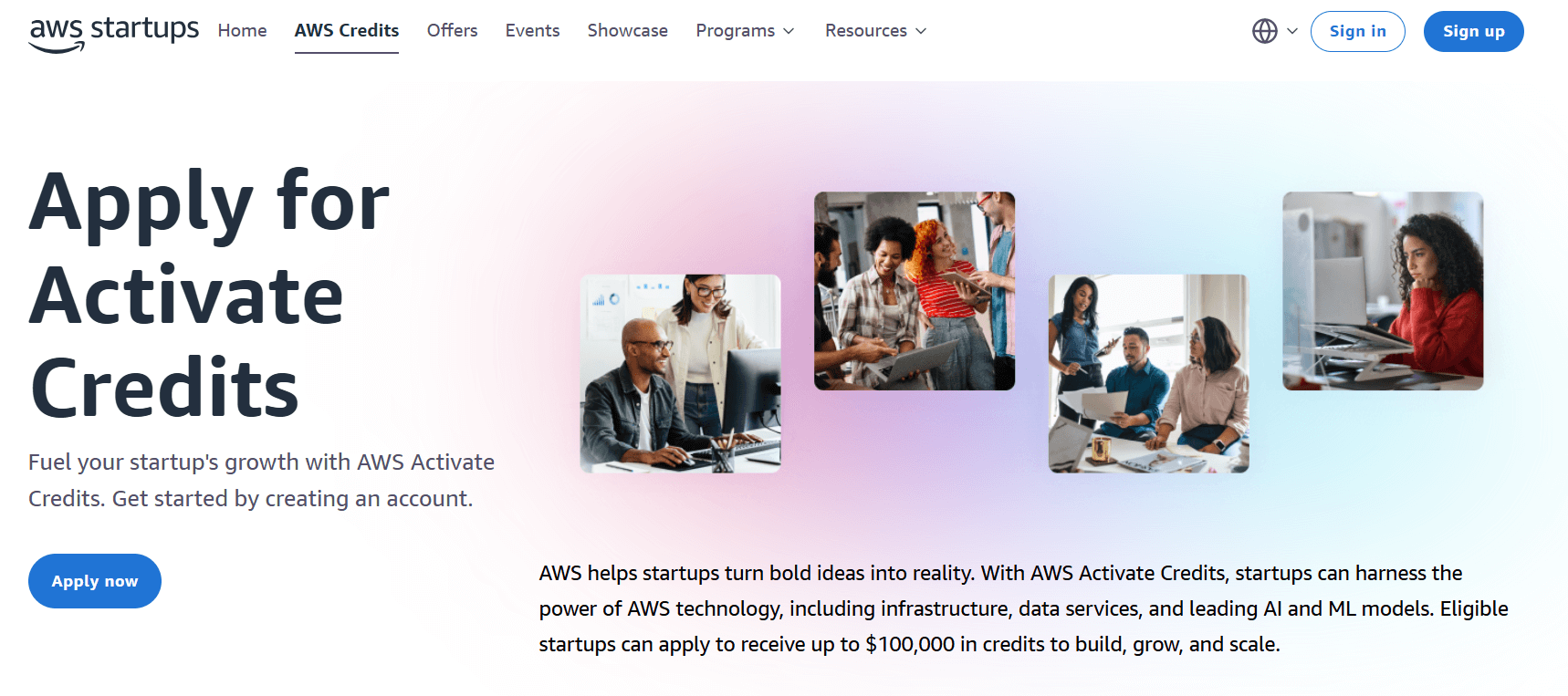
AWS startup credits are free credits offered by Amazon Web Services to help early-stage startups offset their cloud infrastructure costs. These credits can be used across core AWS services such as compute (EC2), storage (S3), databases (RDS), developer tools, and even AWS Support plans.
They are especially helpful during the early build and launch phase, when budgets are tight and infrastructure needs are unpredictable. By covering essential cloud expenses, AWS credits give startups the flexibility to test, scale, and iterate – without delaying progress due to cost concerns.
This type of AWS support for startups helps reduce the financial strain of early infrastructure decisions, giving founders more freedom to experiment and scale without upfront costs.
If you're running a startup or small business and need help accessing AWS credits, our team can guide you through the process and help you make the most of available support – schedule your free 30-minute consultation with Stormit.
AWS Activate Program: How AWS Supports Startups
The AWS Activate Program delivers structured support for early-stage startups in the form of credits, technical mentorship, training, and resources. It comes in two tailored packages designed to meet different startup profiles and funding stages:
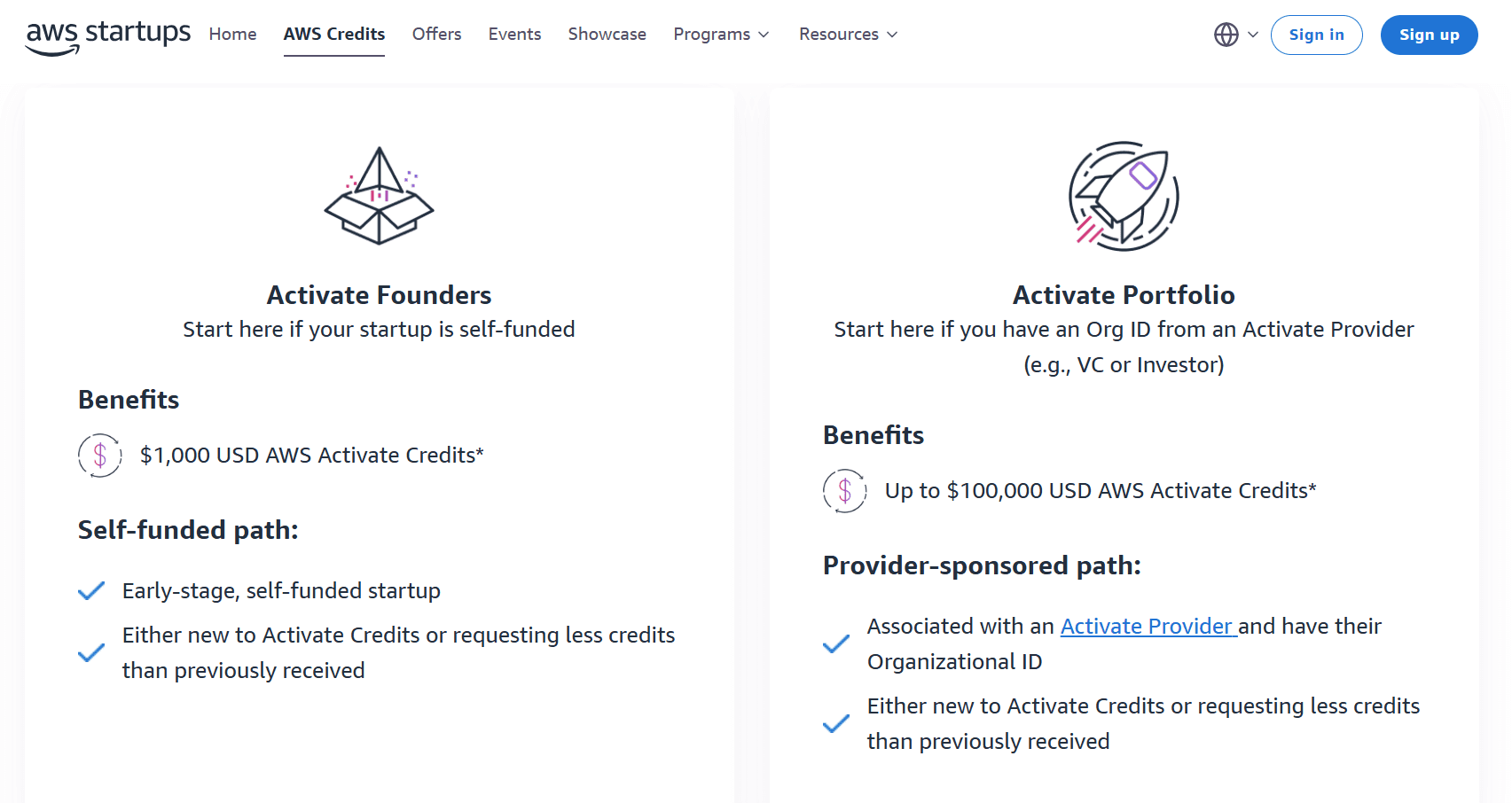
Activate Founders Package
Designed for self-funded or bootstrapped startups, this package provides $1,000 in AWS credits, plus developer support and access to AWS technical resources and training. To qualify, your startup needs:
- To be self-funded or at an early funding stage (pre-Series B)
- A live company website
- A founding date within the past ten years
This package is perfect when you’re launching an MVP, iterating quickly, and need just enough infrastructure support to move fast without upfront cloud costs.
Activate Portfolio Package
If you’re backed by a VC, accelerator, or incubator, the Portfolio Package offers up to $100,000 in AWS credits, AWS Business Support, and architectural guidance. To qualify, your startup must:
- Be affiliated with an AWS Activate Partner and have a valid Organization ID
- Not have received an equivalent AWS Activate package before
- Be founded within the last ten years and remain early-stage (pre-Series B)
- Have a fully functional live website
This tier is ideal for startups ready to scale, offering significantly more financial support and tailored AWS resources to accelerate growth.
Why Choosing the Right AWS Activate Program Matters?
Selecting the appropriate AWS Activate package can dramatically influence your startup’s cloud efficiency and runway:
The Founders Package is low barrier and fast to access. It is perfect for bootstrapped teams with immediate infrastructure needs.
The Portfolio Package unlocks far greater value by combining substantial cloud credits with support and mentorship. It is ideal for startups with external backing aiming to scale.
AWS credits apply across compute, storage, databases, developer tools, and support plans, typically lasting 12–24 months. Choosing the right program ensures you get the full benefit: operational flexibility, cost savings, and expert guidance to build a scalable, cost-effective infrastructure.
Boost Your Chances of AWS Activate Program Approval
Getting approved for AWS startup credits is not just about filling out a form. The path you choose can significantly affect your outcome. Here are five practical ways to increase your chances of success and unlock the maximum benefits available.
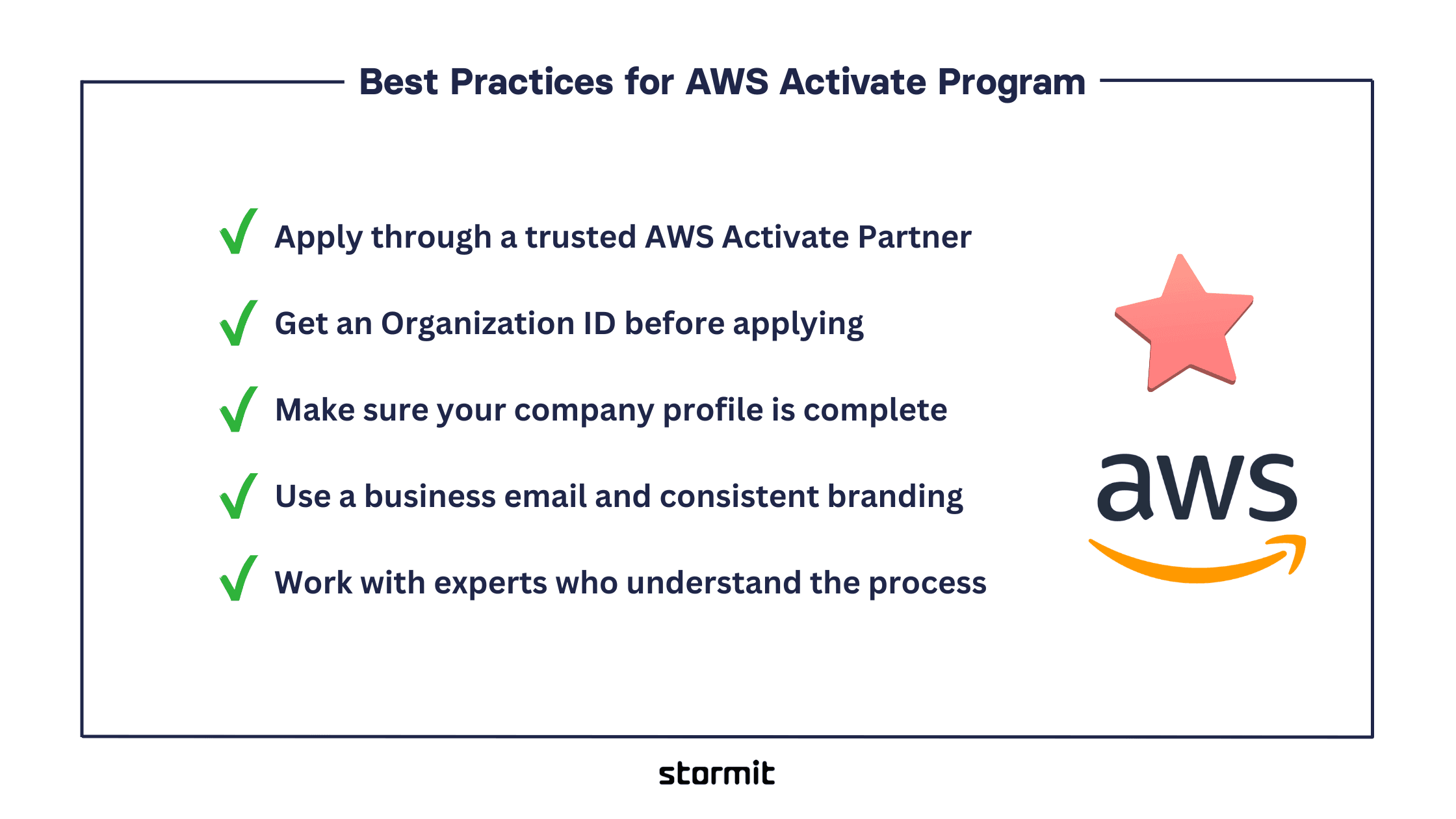
1. Apply through a trusted AWS Activate Partner
Affiliating with a VC firm, accelerator, incubator, or AWS consulting partner gives your application added credibility. These organizations are recognized by AWS and have a direct channel to Activate approvals. Startups backed by partners often receive faster decisions and larger credit packages.
2. Get an Organization ID before applying
To qualify for the Activate Portfolio Package, you need a valid Organization ID from your AWS partner. Without this, your application will be reviewed under tighter limits. Always ask your partner for their ID before submitting.
3. Make sure your company profile is complete
Incomplete websites, unclear business descriptions, or missing contact details can delay or disqualify your application. AWS checks that your company is real, active, and aligned with startup criteria. Your website should reflect your product clearly and include basic team details.
4. Use a business email and consistent branding
Avoid applying with personal Gmail accounts or generic domains. A verified business email and cohesive branding show AWS that your startup is professional, investment-ready, and serious about long-term growth and credibility.
5. Work with experts who understand the process
If you are unsure where to start or what might be missing, connect with someone who has experienced it before. Book a free AWS Startup Credits consultation with StormIT experts. Our experts can help assess your eligibility, guide your application, and flag common issues before they cost you credits.
How to Apply for AWS Startup Credits?
Applying for AWS startup credits is a simple process if you understand your eligibility and prepare in advance for the requirements. Here is a step-by-step guide to help you move through it smoothly.
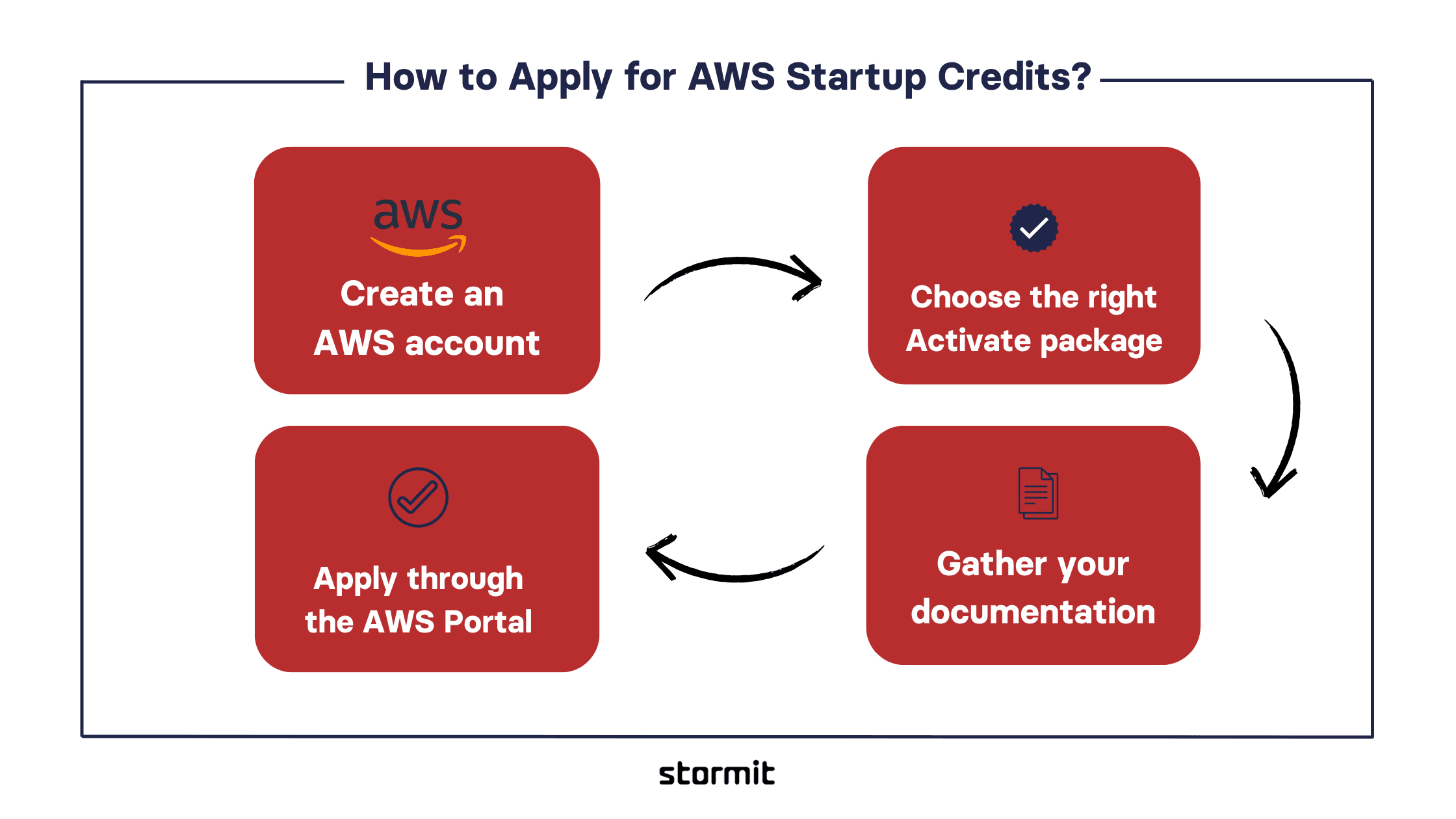
1. Create an AWS account
You will need an active AWS account tied to your startup. Use a business email address that matches your website domain. If your AWS account is already linked to a previous Activate application, it may affect your eligibility.
2. Choose the right Activate package
Determine whether your startup qualifies for the Founders Package or the Portfolio Package. If you are self-funded, the Founders path is quicker to access. If you are part of a VC firm, accelerator, or incubator, the Portfolio option unlocks higher credits and support, but requires a valid Organization ID.
3. Gather your startup documentation
Prepare a basic pitch deck, a live website, and any company information requested during the application. AWS uses this to validate that your business is real, operating, and eligible under Activate startup criteria.
4. Apply through the AWS Activate portal
Visit the AWS Activate Portal and select the correct track. Complete the application form, upload the required documents, and double-check your details. You should receive a confirmation within 7 to 10 business days, though it may be faster if submitted through a partner.
Make the Most of Your AWS Startup Credits
Once you receive your AWS startup credits, use them strategically to extend their value. Focus on core services that support your early infrastructure needs across compute (EC2), storage (S3), managed databases (RDS), and essential developer tools. Avoid using credits on services you are not ready to scale yet.
Set up AWS Budgets and Cost Explorer from day one to track your usage and avoid surprise overruns. Monitoring spend early helps you course-correct and ensures your credits last through key stages like MVP development, testing, and early user growth. Treat credits as runway, not as a reason to overprovision.
Conclusion: Secure Your AWS Startup Credits Today
Navigating AWS pricing as a startup can be overwhelming – especially when trying to balance growth with limited runway. That’s where AWS credits and Activate come in. They can give your startup the breathing room to build, launch, and scale without immediate cloud costs holding you back. But applying without the right information or missing a key eligibility step, can slow you down or limit your benefits. Take the time to choose the right program, prepare your application properly, and track your usage from day one.
If you need help navigating the process: Stormit can help!
Book a free consultation with Stormit. Our team has helped hundreds of startups secure the right credits and apply them effectively – saving time, avoiding missteps, and setting up a stronger cloud foundation from day one.